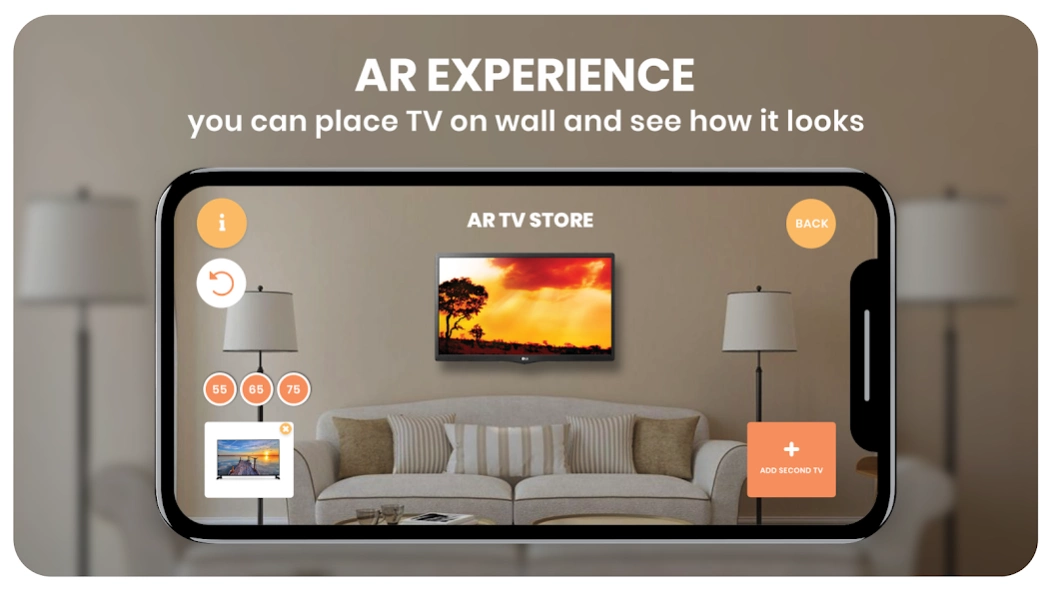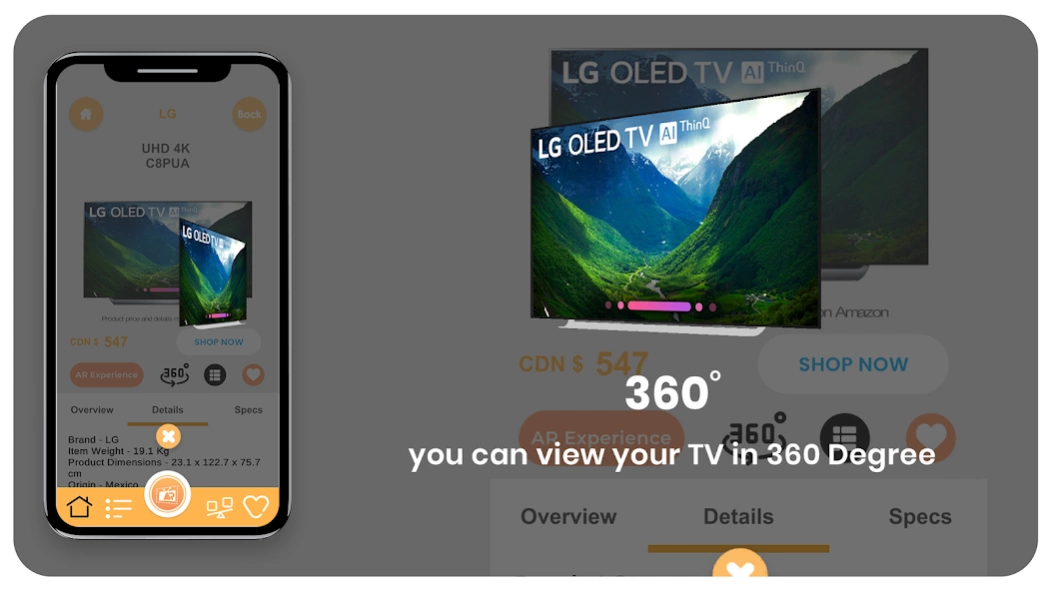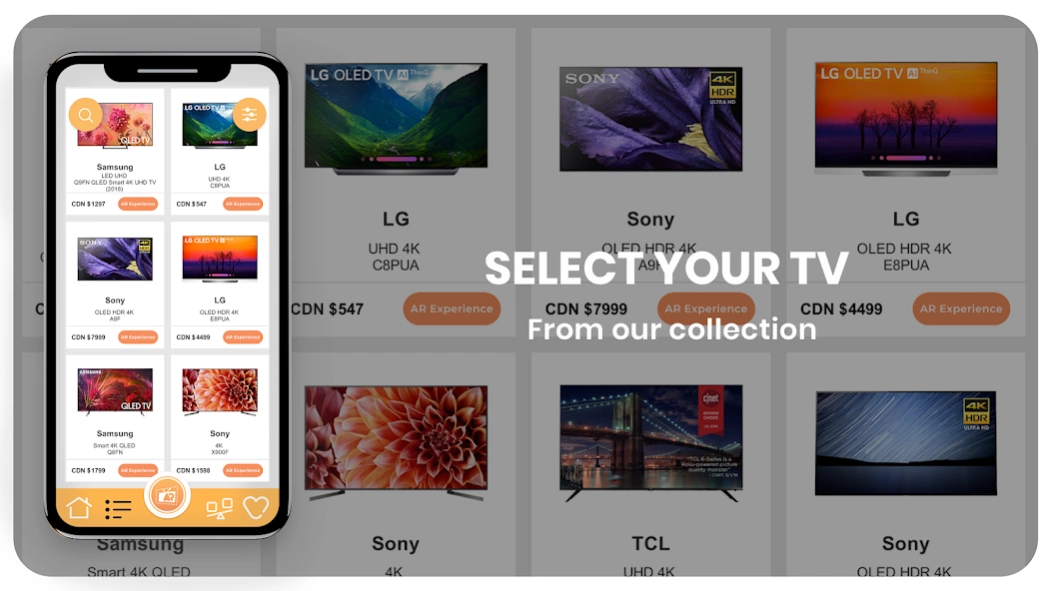AR TV Store 1.2
Continue to app
Free Version
Publisher Description
AR TV Store - The revolutionary way to shop for your TV
Accessible to everyone, AR TV Store is the reference augmented reality TV placement application for an extremely fitting and professional result, and it is now at your fingertips!
With AR TV Store, designing and remodeling your house to naturally ensure your TV looks perfect has never been so quick and intuitive!
Choose from our selection of over 300+ world renown TVs to spice up the rooms in your house. From your living room to your kitchen, try new TVs in your space and create your dream fit. Buying an expensive TV can truly be a large decision, so placing an exact and realistic mock up directly in your desired placement of choice can truly help you make the right decision.
Key AR TV Store features:
• Browse and choose from a selection of over 300+ high quality TVs, while also seeing customer reviews, TV specs, and more.
• Use our augmented reality technology to simply place TVs of choice in the exact areas of your house, and in the right scale.
• Compare TVs side by side, spec by spec, and by price to ensure you’re making the right purchase decision long term.
• Save TVs in your desired rooms to make sure that you have full coverage and the right combination of screens to ensure your house is perfect.
Share TVs with your friends, or refer friends to AR TV Store and win discounts, prizes, and weekly competitions.
Help make AR TV Store better!
We are constantly working on new features and improvements to bring you the best AR home experience. If you have any feedback on the current version, or suggestions for future releases, please email us at info@artvstore.com
About AR TV Store
AR TV Store is a free app for Android published in the Personal Interest list of apps, part of Home & Hobby.
The company that develops AR TV Store is ARTV Store. The latest version released by its developer is 1.2.
To install AR TV Store on your Android device, just click the green Continue To App button above to start the installation process. The app is listed on our website since 2019-11-18 and was downloaded 1 times. We have already checked if the download link is safe, however for your own protection we recommend that you scan the downloaded app with your antivirus. Your antivirus may detect the AR TV Store as malware as malware if the download link to com.artvstore.app is broken.
How to install AR TV Store on your Android device:
- Click on the Continue To App button on our website. This will redirect you to Google Play.
- Once the AR TV Store is shown in the Google Play listing of your Android device, you can start its download and installation. Tap on the Install button located below the search bar and to the right of the app icon.
- A pop-up window with the permissions required by AR TV Store will be shown. Click on Accept to continue the process.
- AR TV Store will be downloaded onto your device, displaying a progress. Once the download completes, the installation will start and you'll get a notification after the installation is finished.